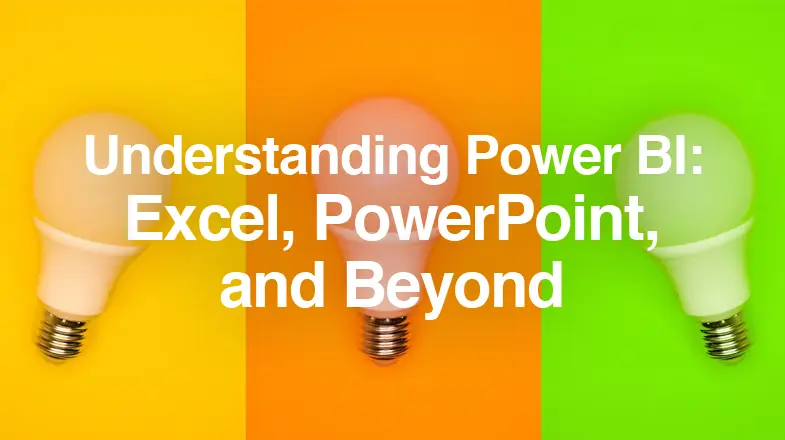
Today, we're going to demystify Microsoft's Power BI for you. It's a game-changer in business intelligence, but how does it measure up against other popular Microsoft tools like Excel and PowerPoint? Join ITlink as we l dissect their unique strengths and dive into how Power BI, with its advanced data visualization and interactive capabilities, could potentially revolutionize your data management process. Whether you're a data scientist, business professional, or simply an IT enthusiast, get ready to gain a fresh perspective on the transformative role of Power BI in your data strategy.
Power BI is a business analytics tool developed by Microsoft. It provides interactive visualizations and business intelligence capabilities with an interface that is easy to use for end users to create their own reports and dashboards.
Some of the key features of Power BI include data connections to various sources, data transformations, data modeling, and the creation of interactive reports and dashboards. It also provides natural language query support, content packaging, and data-sharing capabilities.
Excel, a product of Microsoft, is a globally embraced spreadsheet software brimming with features for data storage, manipulation, and analysis. It's a staple in many industries due to its versatility in managing data. It facilitates various tasks including but not limited to creating data tables, employing mathematical formulae, crafting charts and graphs, and overseeing data. Despite its extensive capabilities, Excel primarily operates with flat files or two-dimensional tabular data, and some limitations emerge when handling more complex data structures or large datasets.
Power BI, a robust business analytics tool also from the Microsoft suite, has rapidly gained traction for offering advanced features beyond Excel's reach. Instead of flat files, Power BI presents data relationally, mirroring the way databases store information. This opens up a broader scope of analysis and provides more in-depth insights.
Further, Power BI brings superior data visualization capabilities to the table, giving life to numbers and allowing for interactive exploration of data. It's equipped with intuitive drag-and-drop features to create dashboards and reports, offering a more engaging and dynamic experience compared to Excel's relatively static charts and graphs.
Power BI shines in numerous areas where Excel falls short. When it comes to data integration from diverse sources, Power BI is a clear winner, allowing for seamless data consolidation without the need for multiple, cumbersome Excel worksheets. Furthermore, it supports data transformation and facilitates the creation of complex data models effortlessly.
The power of Power BI truly becomes evident in the realm of advanced data exploration and visualization. Through interactive dashboards, users can delve into data, revealing insights that could be missed in traditional Excel worksheets. Power BI also shows its might in processing large volumes of data, demonstrating superior efficiency and performance.
PowerPoint, another key Microsoft product, is a popular presentation software predominantly utilized for crafting and displaying presentations. It allows users to create, edit, and showcase stunning slide shows, effectively communicating information in a visual and organized manner.
Power BI and PowerPoint, despite being distinct in their primary functionalities, can complement each other in certain scenarios. PowerPoint is inherently designed for crafting presentations, whereas Power BI is an advanced tool for data analysis and visualization.
Interestingly, Power BI offers a feature to export its dynamic reports into PowerPoint, allowing users to present complex data insights in a format that's widely accepted in business meetings and presentations.
PowerPoint, while excellent for presentations, operates with static slides that limit real-time interactivity. In contrast, Power BI breathes life into data, offering interactive reports and dashboards that enable users to investigate the data more intimately.
Power BI’s real-time data updates are another strong point over PowerPoint. This ensures data remains current, accurate, and highly relevant to the business, enabling more informed decision-making.
Power BI doesn't just rival Excel and PowerPoint. It also stands tall when compared with other business intelligence tools such as Tableau and SQL Server Reporting Services (SSRS). Power BI often provides more advanced features, improved data integration, and superior data visualization capabilities, making it a go-to tool in today's data-driven business environment.
Power BI revolutionizes business intelligence by providing advanced features for data exploration, interactive visualizations, and collaborative business intelligence. It can handle large datasets with ease, offers real-time updates, and can bring together data from various sources into a coherent and comprehensive whole.
Power BI proves to be a powerful tool in the world of business intelligence. It extends beyond the capabilities of traditional tools like Excel and PowerPoint, providing sophisticated data integration, data transformation, data modeling, and visualization capabilities. From handling large volumes of data to creating interactive dashboards, Power BI opens new frontiers in data analysis and visualization.
Ready to harness the power of data with Power BI Enterprise Consulting? Connect with ITLink today and unlock unparalleled business insights. From customized solutions to expert guidance, we'll collaborate to propel your business to unprecedented success. Contact us now and embark on your data-driven journey toward exponential growth!